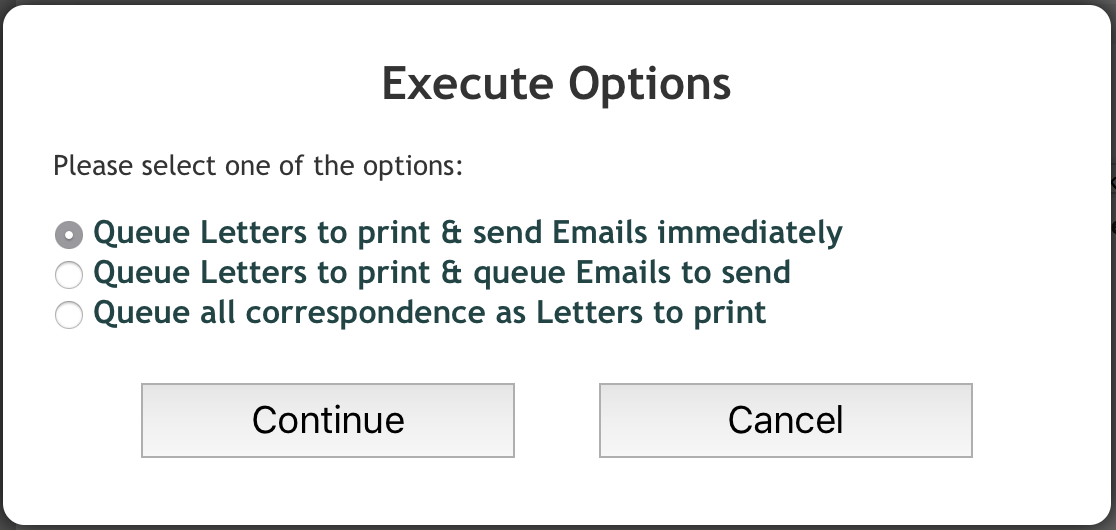The Balance Statement - Execute page allows you to send (execute) balance statements previously defined in the Design stage.
-> Go To: Point of Sale > REPORTS > Customer Balance Statement > Balance Statement - Execute
Execute a Balance Statement
| Select a predefined statement from the search window and click the Execute button. |
| This action opens the Execute Options window where you will be prompted to select how you would like to send the statements. | | Select an Execute Option then click the Continue button to carry out your selection or click the Cancel button to cancel. |
|
| 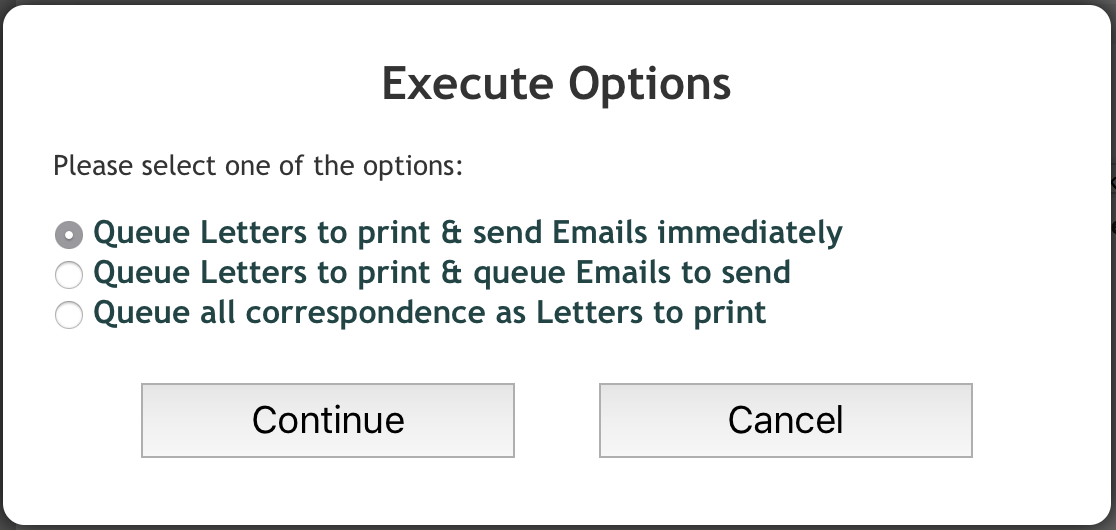 |
| A history of executed Balance Statements is provided for your convenience. The values in each column are set to link back to each applicable queue or history. In other words, if you click the number 2447 in the Mail Queued column in the example below, you will be taken directly to the Mail Queue, where you can then send your statements. |